How to prevent a SEO-catastrophe when redesigning your website – part 1

Launching a newer version of your website often depends on tough deadlines. However, you cannot skip creating a thought through SEO strategy for your Internet service. Otherwise, it can lead to a disaster, where you will have difficulties to achieve the planned results. What should you remember about while building a newer version of your website? How to avoid losing the produced SEO effects? In this article, I will explain how website URLs work.
SEO results of improper website redirection
SEO is usually downplayed already during the website redesign phase. Because of this, the developer who is responsible for launching the page, does not consider optimization to be a priority. I’ve also witnessed situations, where the website had been earlier optimized, but during its redesign, certain important SEO elements were overlooked. This led to a SEO-catastrophe and the loss of the entire organic website traffic.
Ignoring SEO when launching a newer version of your website may produce disastrous results, like:
- losing the position of your key phrases – the most frequent result of improper launching that can be noticed within a couple of days.
- organic traffic drop – it doesn’t have to be visible straightaway. We usually notice anomalies in the span of even a couple of weeks.
- website loading speed decrease – which consequently leads to more frequent website abandonment.
- CTR (Click Through Rate) decline – connected to the neglect of elements visible in the search engine results.
I don’t think there’s a need to explain that the above-mentioned results lead to devastating consequences for your website. The consequences affect your business model. For example, you can encounter a:
- drop in sales and in the number of leads,
- drop in revenues from ads published on the website,
- loss of your clients’ trust.
Even though it can now be hard for you to realize the gravity of the situation, after reading the following part of the article, a lot of issues will clarify.
Check this before you move your website
Before moving your website, it’s good to create a set of SEO guidelines for the developer responsible for the whole project. It is important to precisely explain these guidelines so that the other SEO team members understand their effects. This is to prevent potential errors that on the surface may seem to be trivial, but in reality turn out to be catastrophic. Let’s analyze the following example.
Our goal is to block the access of Google bots to a concrete folder file, with the help of the robots.txt file. The correct directive is:
User-agent: Googlebot
Disallow: /folder/file.html
However, if you accidentally omit “file.html”, the directive in the robots.txt file will look like this:
User-agent: Googlebot
Disallow: /folder/
Instead of one indicated file, you will block the entire catalog. This small difference will have disastrous results, if the given folder contains important SEO files, such as landing pages. Their blockade will cause a decrease in website traffic because they will not be visible in the Google index. So, your clients won’t have the possibility to visit your page, as well as to make a purchase.
Let’s go down to the details. I’ll show you how to avoid SEO mistakes, and explain what you should keep in mind while launching a newer version of your website.
URL structure
One of the most important elements of SEO is to preserve the correct URL structure after moving to the newer version of the website. It sometimes happens, that during our website redesign, we delete or add new subpages, or even whole categories. Also, we modify URLs, by deleting parameters unreadable for search engines.
This results in changes in the URL structure, which, in turn, force you to create redirections from the deleted URLs to proper addresses in the new structure. If you ignore this step, the website will lose its SEO power. What is more, a large number of 404 errors on your domain will unnecessarily use the crawling budget of Google bots. At the same time, they will also impede its proper indexing.
To avoid an improper URL structure, the best practice is to create a simple xls file, and move all the existing URLs to this file. In the first column, insert URLs of the new web service version. If a given address does not change, you can leave the verse empty. If you delete an address, write in the second column to what address you want to make a 301 redirect. The third column should contain newly made URLs without their counterparts from the previous website version.
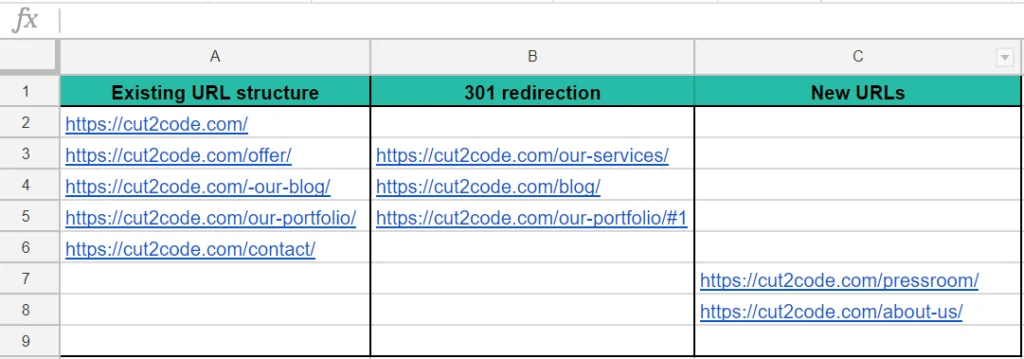
Such a structured file will be understandable to the developer. At the same time, it will allow you to easily control the URL structure modification process.
Source: author’s own
Example of an URL structure table
Setting the preferred domain
From the point of SEO, it is vital for the domain to be visible only under one address, because then it will be properly indexed by search engine robots. If you ignore to set the proper redirections, the domain will appear under different URLs. This will lead to duplicated content, and consequently, to a negative ranking drop of your website in the search engine results. It’s because Google favors unique content over duplicated content.
There are certain URL variants, under which the domain will be visible, if you set its preferred version:
- http://example.com/
- http://www.example.com/
- http://example.com/index.php
- http://www.example.com/index.php
- http://example.com/index.html
- http://www.example.com/index.html
You should set the canonical URL (the preferred version of your domain) already when your website starts to function. There are no rules – you choose which variant is best for you. However, from the perspective of SEO, it’s more beneficial to choose the www version without www:
- http://www.example.com/
- http://example.com/
Let’s move to the launching process of your new website. If the domain previously had a correct canonical version, then your only task is to leave all its settings (the current 301 redirects, or settings of the preferred domain in the Google Search Console) untouched.
But what if you haven’t previously set your preferred domain version? In this case, there’s more work to do. Suppose you want to make your page appear in the http://example.com/ variant. Now you have to set appropriate 301 redirects from all the other versions, that is:
- from http://www.example.com/ to http://example.com
- from http://example.com/index.html to http://example.com
- from http://example.com/index.php to http://example.com
For example, if you use the Apache server, you can make this redirect with a directive in the .htaccess file.
Directive redirecting you from the URL version with www to a version without www:
RewriteEngine On
RewriteCond %{HTTP_HOST} ^www.example.com(.*) [NC]
RewriteRule ^(.*)$ http://example.com/$1 [R=301,L]
Directive redirecting you from http://example.com/index.html to http://example.com:
RewriteEngine On
RewriteRule ^index.html$ / [R=301,L]
RewriteRule ^(.*)/index.html$ /$1/ [R=301,L]
Directive redirecting you from http://example.com/index.php to http://example.com:
RewriteEngine On
RewriteRule ^index.php$ / [R=301,L]
RewriteRule ^(.*)/index.php$ /$1/ [R=301,L]
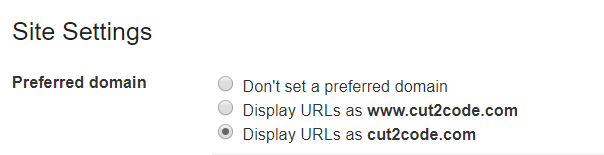
The last thing you should do is to set the preferred domain in the Google Search Console. Remember that you have to have your domain already verified in the tool. After logging into GSC, click on the domain link, and then on the cogwheel icon visible in the right upper corner. Next, go to Site settings and choose the appropriate option, just as in the example below:
Source: author’s own
Setting the preffered domain in the Google Search Console
It’s done! You managed to set the proper 301 redirects and the preferred domain version, ready to be indexed by search engines.
Now you know how to take care of the URL structure and how to set the canonical domain version, while launching your new web service version. The next article from the series How to prevent a SEO-catastrophe when redesigning your website will deal with the consecutive SEO steps you need to follow before you launch your new website.


