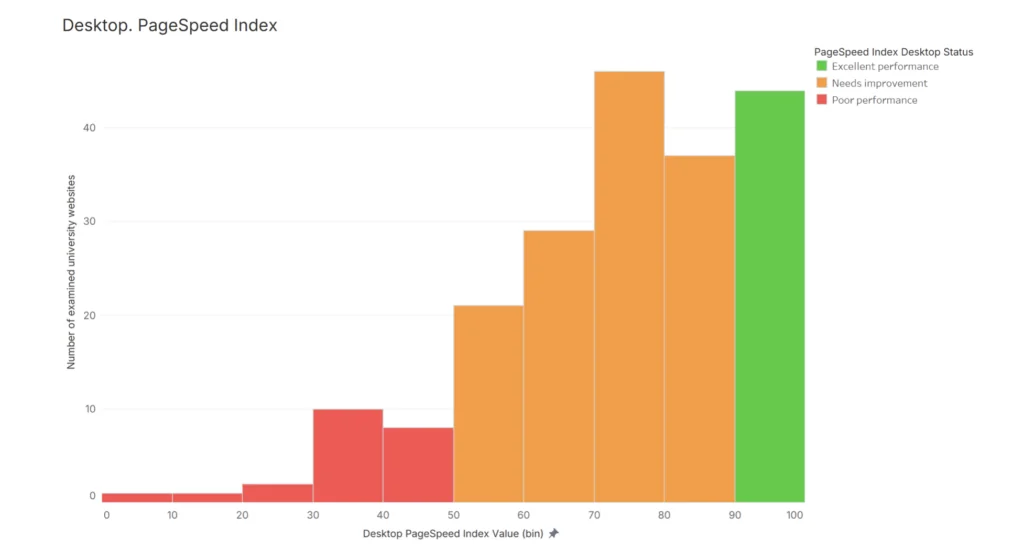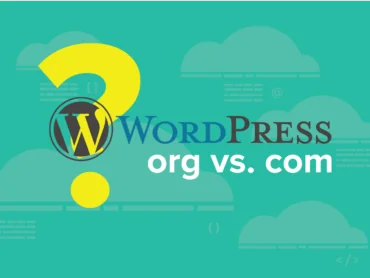WCAG Report regarding Polish Private Universities

Equal access to education
In the digital age, the importance of accessibility in education cannot be overstated. As more and more institutions shift their resources online, it is crucial that all students, regardless of their abilities, have equal access to educational materials and platforms. Accessibility refers to making digital products, such as websites and online resources, available for people with disabilities, ensuring they can engage fully in the educational experience.
According to the report from Statistics Poland (Główny Urząd Statystyczny), in the academic year 2022/23, 20.9 thousand people with a disability certificate were studying at universities in Poland.
Education is a fundamental right, and every student deserves an equal opportunity to access it. By ensuring that all digital content is accessible, private universities can provide an inclusive learning environment where all students can participate fully, regardless of their physical or cognitive abilities.
The Web Content Accessibility Guidelines (WCAG) provide recommendations to ensure that websites are usable by everyone, including people with disabilities.
WCAG: Legal Requirements
Failing to comply with WCAG guidelines can expose educational institutions to legal risks, including lawsuits and penalties. Many countries and regions have regulations that require digital content to be accessible to people with disabilities.
In the case of Poland, under the Act of April 4, 2019, on digital accessibility of websites, private educational institutions that receive public funding, such as through EU projects, are often required to meet accessibility standards in line with WCAG guidelines. These requirements may appear in competition rules or funding conditions.
Ensuring accessibility is not only a matter of regulatory compliance but also an ethical responsibility. Providing equal access to information and education for all potential students is essential for building a more inclusive digital environment, reducing barriers to access, and improving user experiences for millions of people.
More information about legal requirements and obligations related to web accessibility is in our article ‘Why does Web Accessibility Matter?’.
WCAG and private universities
We analyzed 204 private universities’ websites across Poland. The study aimed to evaluate the compliance of official websites with WCAG guidelines and to determine their performance on various devices, including computers and mobile phones.
Accessibility issues
In our examination of private university websites, we found 5659 issues detected with tools for automatic tests, comprising 681 critical issues and 4996 serious issues. The number of automatically detected issues on pages averaged 27.9, of which 3.4 were critical issues, and 24.5 were serious issues. The worst university websites reached 206 automatically detected issues, indicating significant deficiencies in WCAG compliance.
The most common serious issues were the need for more contrast between foreground and background colors, which did not meet the WCAG 2 AA minimum contrast ratio thresholds, and the lack of sufficiently discernible text in links.
Contrast ratio is crucial for ensuring that text and visual elements are easily readable, especially for users with visual impairments. It enhances overall accessibility and improves user experience by making content clear and legible for everyone.
The websites of the four universities highlighted in the chart with more than 100 serious issues had as follows: 206,167,136, and 106 issues.
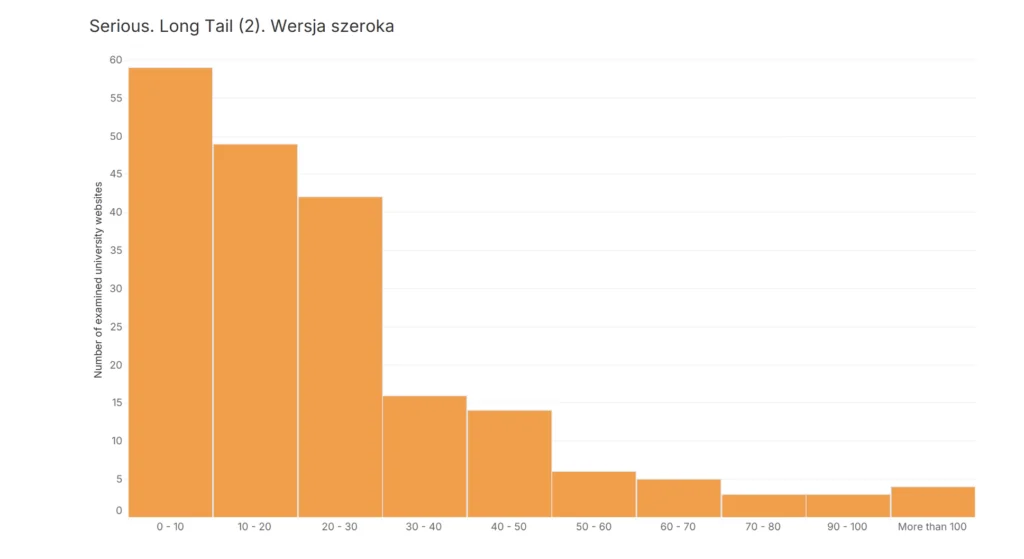
The number of serious issues per university
The main critical issue was the lack of alternative text for images. It prevents users with visual disabilities from understanding visual content, limiting their ability to engage with the website fully.
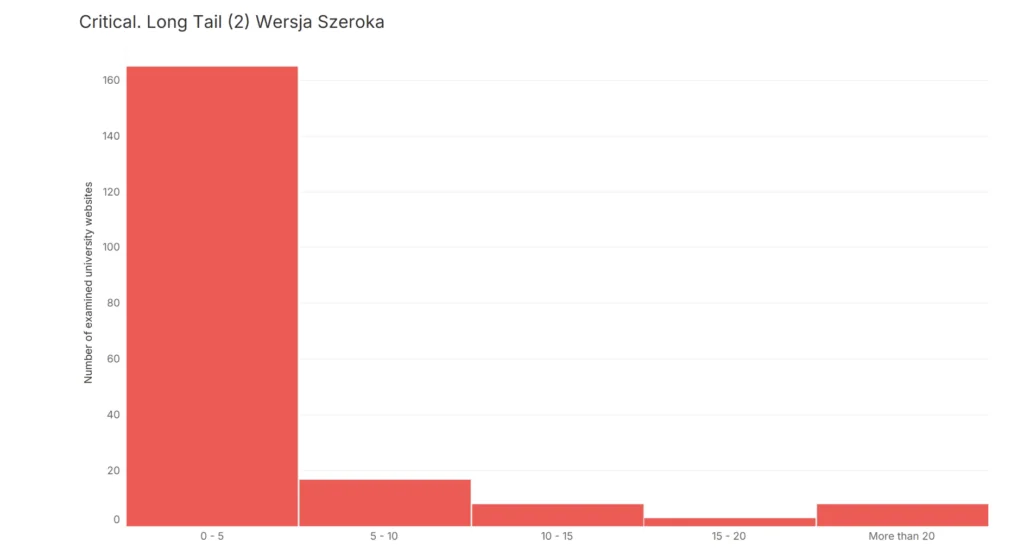
The number of critical issues per university
Accessibility issues like this can make it difficult or even impossible to use websites for people with disabilities. It limits students’ access to important information and prevents them from actively participating in the life of the university, creating barriers to equal opportunities. Also, this might lead to higher bounce rates, where users leave the site quickly, and lower engagement, which is detrimental to the institution’s goals, such as student recruitment and retention.
Page loading speed
These results indicate that the average page loading speed of the university’s website on desktop computers was 73.1/100. However, the page loading speed on mobile devices was 44.4. It is worth noting that a score below 49 is considered unacceptable, and only a score of at least 90 is deemed positive.
Users who wait too long for a page to load become impatient and close the browser window. Improving the loading speed of pages impacts user satisfaction and engagement.
Search engine algorithms like Google reward websites with high scores, leading to better search results and increased organic traffic. Additionally, the smoothness of use and speed of a website affect the image of the company, or in this case, the university.
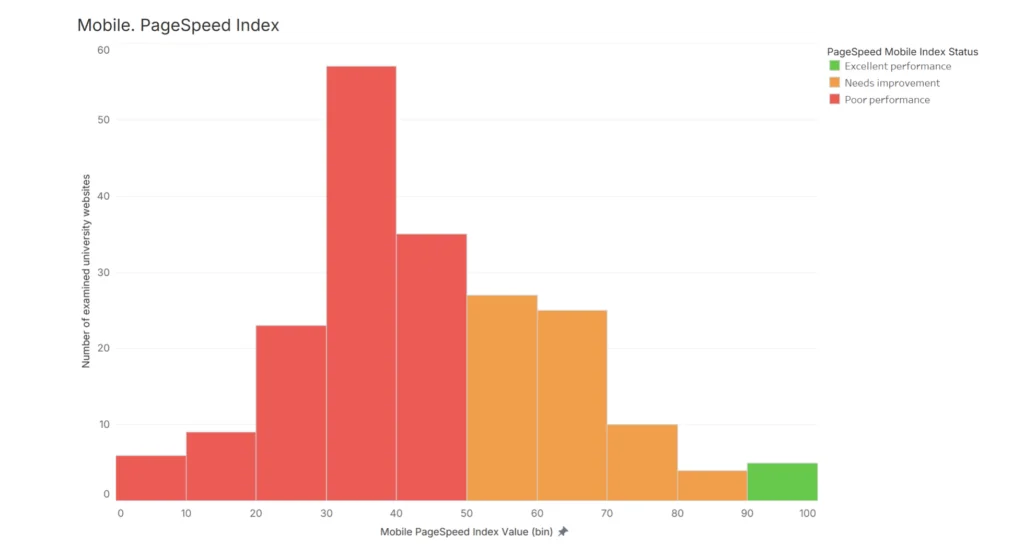
Page loading speed of the university’s website on mobile devices
Below are pie charts illustrating the website performance results of private universities in percentages.
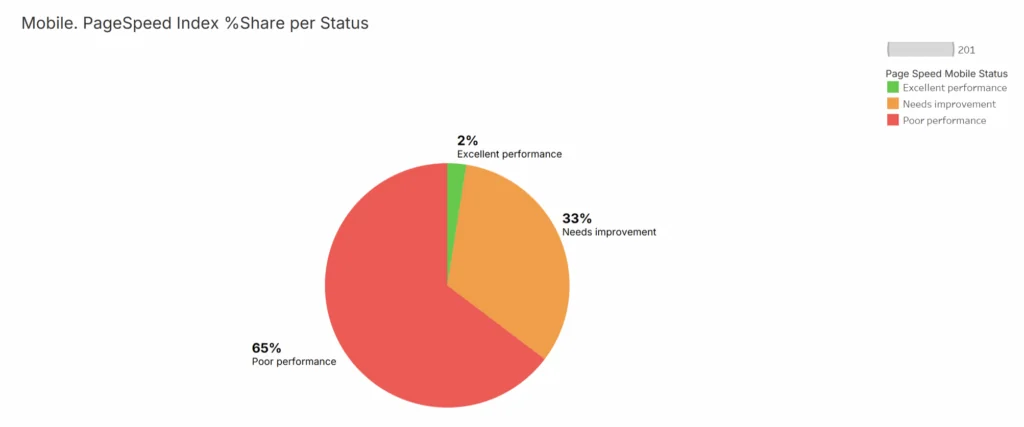
Page loading speed of the university’s website on mobile devices in percentages
65% of universities have very poor website performance on mobile phones and require improvement. Only 2% of university websites have positive results in the study.
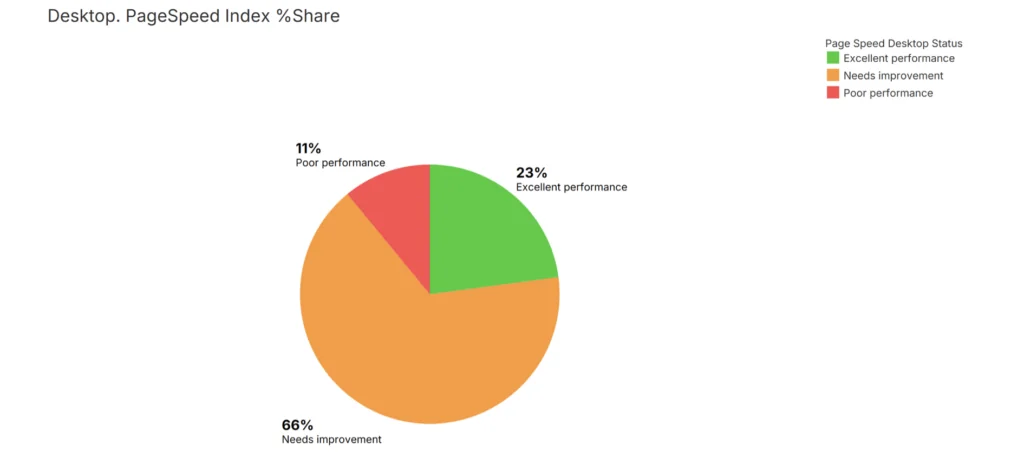
Page loading speed of the university’s website on desktop computers in percentages
A total of 77% of websites need performance improvements on desktop computers. Only 23% of all the tested websites have sufficiently good performance results.
For comparison, we present the PageSpeed Insights results of a university website with one of the highest loading speed scores and a university website with one of the lowest.
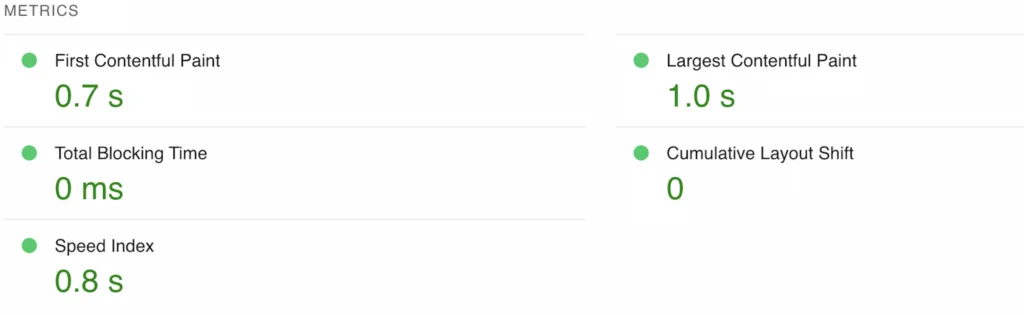
One of the highest loading speed scores
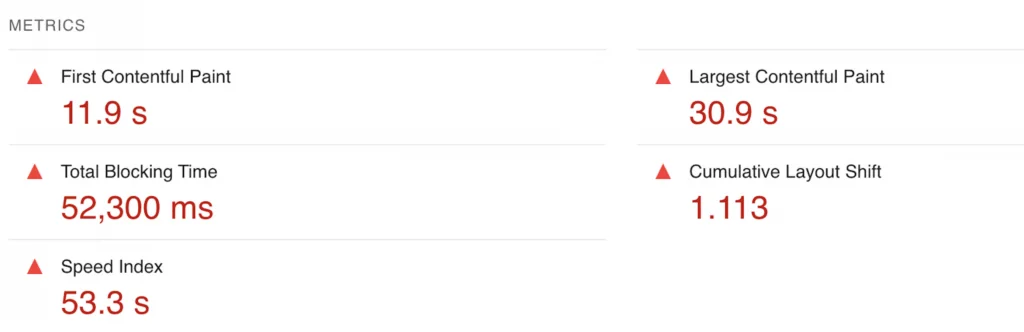
One of the lowest loading speed scores
Each parameter indicates slow loading times, which can negatively affect the user experience. For example, the Speed Index shows how quickly content is visually displayed during page load. A value of 53.3 seconds is well above an acceptable threshold, indicating very slow loading, which can deter users from staying on the site.
Total Blocking Time indicates how long the site is unresponsive due to scripts or resources blocking the rendering of the page. A time of over 52 seconds is extremely high, causing frustration as the page is essentially “frozen” during this period.
Meanwhile, the Largest Contentful Paint (LCP) measures the time it takes for the largest piece of visual content to load. A value of 30.9 seconds suggests that users are waiting a very long time for most of the page to appear, which seriously impacts usability.
Conclusion
The audit of websites belonging to private universities in Poland revealed significant issues related to accessibility and optimization. The findings show that many sites do not meet basic WCAG standards, which may limit access to education for individuals with disabilities. By addressing these issues, institutions will fulfill their ethical responsibilities and enhance user satisfaction and the overall effectiveness of their online platforms. Automated tests are the most popular method for assessing the digital accessibility of websites. However, they will only detect a portion of errors and issues. That’s why it’s important to remember that automated tests are just the first step toward the manual verification of each website.
Many websites use accessibility overlays, which claim to make websites more accessible by adding features like font size adjustments or contrast changes. However, these overlays often provide limited value and fail to address deeper accessibility issues. They typically do not fix critical problems in website code and may create a false sense of compliance. It’s important to remember that while overlays can offer some improvements, they are no substitute for manual accessibility reviews and proper coding practices that ensure full WCAG compliance.