3 Decisions That You Should Make Before Using WordPress to Create Your Website [part 2/3]
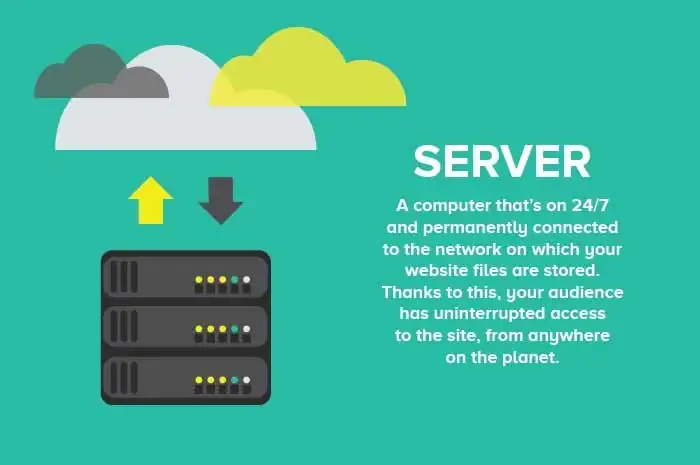
Choosing the right of server and hosting provider can make or break your website. Why? Well, a stable server means a stable website and vice versa – any interruptions in the hosting service means that users are unable to access the site. Such disturbances can lead to financial losses for your business, especially if you run an online store. Check the differences between a server and hosting services and make an informed decision in choosing the best server for WordPress and the best WP hosting.
What is a server?
It’s important to note that a server and hosting are not the same thing. Imagine a server as a physical object, a computer that’s on 24/7 in a specific location which is permanently connected to the network on which your website files are stored. But it’s job is not only to collect website data. It’s job is to make all the page files available to the audience, so they may have uninterrupted access to the site, from anywhere on the planet. By now, you already understand that the right choice of server is crucial to the success of your website.
According to data from 2014, 73% of all company websites experienced downtime in the last 5 years of operation. These failures caused companies financial losses of over $70,000,000. Server problems accounted for 40% of all failures reported (see the reference).
The most important server parameters are:
Transfer – is defined in GB (gigabytes) as the amount of data that the server is able to send to users at any given time. If your website is elaborate and heavy in images and video and if your transfer speeds are slow, your website will take a long time to load in a browser. In this case, it will be difficult for you to speed up the site, by slimming down the code or optimising graphics on the site. The UX of your website will suffer and as a result, you will lose your audience. The transfer of a small website is about a few GB. Can you calculate what your website needs?
Average monthly transfer of your website = average monthly number of visitors * number of subpages per page * size of each subpage (in KB) * 30 days
Disk storage capacity – this refers to the amount of space that your website takes up on the server and is most often specified in MB (megabytes). Remember that online stores require more disk storage than simple ‘business card’ websites or blogs, for instance (but not only) because online stores also require email accounts on the server which they use to send newsletters to their subscribers. The official recommendations from WooCommerce indicate that 120 MB is an optimal amount of disk storage for an e-commerce site. This specification is important because not enough memory on the server can cause a popular WordPress error, the so-called ‘white screen of death’. It means that until the fault can be repaired, your website simply stops working.
Processor – more precisely speaking, the speed of the processor expressed in GHz. This is particularly important as this information isn’t made readily available by most hosting providers. Processor speed affects the servers’ productivity and stability, and by default, your website. How does this look like in reality? Imagine that you have purchased a server space with 5% of CPU resources. You run an online store, and each customer generates a charge of 0.4%. If the number of people visiting your store at the same time is small, you have nothing to worry about. If, however, you start a remarketing campaign, which results in not one but 15 customers at the same time, together they will generate a 6% load. This means a significant slowing down of your online store in the form of slow-loading images of products or buttons that don’t react to mouse clicks.

What type of server should I choose?
There are various types of servers available on the market. While a dedicated server is the most powerful solution, it is also the most expensive and time-consuming. It requires management by an administrator – whether yourself or a specialist you employ. The largest online portals and stores use exactly these types of servers. Meanwhile, a VPS server is a more affordable option, yet offers limited specifications and isn’t the easiest to manage. Flexible or hybrid web hosting is easy to use, yet relatively expensive for what you get, so it’s worth considering only when the business is growing. For a simple website or a small online store on WooCommerce, shared hosting is the perfect choice as the cost ranges from a dozen to 100 zlotys per month.
WordPress.org recommends Apache or Nginx servers as solid and functional solutions for websites built on this platform.
… and what exactly is hosting?
Hosting is a service which allows you to share website space with other website owners. If you choose to buy storage space on a server, you must make sure that the specs are correct and that the service being provided is of high quality. The hosting packages offered on the market differ not only by space available on the server, but also on the availability of customer support or extra options. An extra option such as buying hosting from a web hosting provider, which you will then resell to your customers under your own brand.

Remember that the terms ‘server’ and ‘hosting’ are often used interchangeably. Therefore, whilst looking for this type of service (servers for WordPress) online, you can enter both phrases into the search engine.
What to look for in a WordPress host?
You already know what specifications to consider to choose the best type of server or hosting for WordPress. And what about the provider who will sell this service? Are there better providers on the market than others? From a technical point of view, not so much, as the vast majority of hosting providers meet the minimum requirements to run a WordPress site. In practice, however, it turns out that some hosting providers are simply better at hosting websites built using this CMS than others. Let me explain it to you.
The best hosting providers for WP
WordPress is built on a very light script, which means there are no special requirements for WordPress hosting. The most important thing you need to check is what versions of PHP (version 7 or greater) and MySQL (version 5.6 or greater) are running on the server. Another important thing is HTTPS support, which is simply the installation of the SSL certificate service on your site. That’s it. WordPress does not require anything more from the hosting provider. If you don’t believe me, read the official WordPress hosting and service guidelines 😉
The fact that some service providers are recognized on the market as the best WP hosting providers stems from the fact that, for example:
- They offer full WordPress installation support. This usually means you can install WordPress from the client panel with just a few mouse clicks (you will have access to the client panel after logging into your account on the hosting providers’ website).
- They offer complimentary services such as a built-in website creator or an email service with a lot of disk space. The latter is especially important if you plan to expand your site with the WooCommerce plugin (online store).
- They offer services specifically designed with WordPress websites in mind. Services like automatic updates, built-in WP caching or CDNs (Content Delivery Networks) for WordPress.
- They come recommended by WordPress.org. On the official WP website you will find a list of 3 web hosting providers, which they consider the best and brightest of the hosting world. They are Bluehost, DreamHost, and SiteGround. What’s more, Bluehost and SiteGround offer a discount for their services to readers of WPBeginner.
From the previous article, you know how WordPress.org and WordPress.com differ. Today you have learned how to choose the best server for WordPress and the best WP hosting. There is only one decision left – how to choose your domain name and where should you buy it? I will tell you all about it in the next article from this series – the 3 Decisions That You Should Make Before Using WordPress to Create Your Website. Stay tuned!


